PeerJ makes it extremely easy to quickly find or browse articles that match your interests just by doing a simple search. For most users this is all that is needed to filter out anything not relevant to you. But there’s more that you can do besides search, including navigating our subject specific RSS feeds, for example. This post explains the how and the what of ‘subject based’ browsing at PeerJ…
The first place to start is with our full list of Subject Areas.Click into each topic to view the Academic Editors we have in that area, as well as to gain a quick view (in the right hand column) of the most recent PeerJ and PeerJ PrePrints articles we have published in the area.
Links in the right hand column direct you to our advanced search for that subject area, as well as to subject-specific RSS feeds (for a full list of RSS feeds by topic see the bottom of this post).
If you navigate through the “View all papers in this subject” link you are taken to our advanced search.
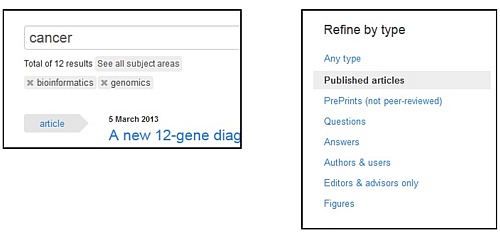
You will notice a link at the top which also invites you to “See all subject areas” and clicking this gives you yet another view into our output by topic. Notice how subject filters build up (via the grey tags under the total number of results in the top left); be aware that you can refine your searches with specific filters on the right hand side; and finally notice that all searches form a unique URL which you can bookmark for future reference.
Enjoy browsing our content!
Dont forget that from now until end-March 2013, we are running a special offer for free PeerJ Publications.
Full list of RSS feeds, per subject area:
- Agricultural Science
- Allergy and Clinical Immunology
- Anaesthesiology and Pain Management
- Anatomy and Physiology
- Andrology
- Animal Behavior
- Anthropology
- Aquaculture, Fisheries and Fish Science
- Biochemistry
- Biodiversity
- Bioengineering
- Biogeography
- Bioinformatics
- Biophysics
- Biotechnology
- Cardiology
- Cell Biology
- Clinical Trials
- Cognitive Disorders
- Computational Biology
- Computational Science
- Conservation Biology
- Coupled Natural and Human Systems
- Dentistry
- Dermatology
- Developmental Biology
- Diabetes and Endocrinology
- Drugs and Devices
- Ecology
- Ecosystem Science
- Emergency and Critical Care
- Entomology
- Environmental Sciences
- Epidemiology
- Ethical Issues
- Evidence Based Medicine
- Evolutionary Studies
- Food Science and Technology
- Gastroenterology and Hepatology
- Genetics
- Genomics
- Geriatrics
- Global Health
- Gynecology and Obstetrics
- HIV
- Health Policy
- Hematology
- Histology
- Human-Computer Interaction
- Immunology
- Infectious Diseases
- Internal Medicine
- Kinesiology
- Legal Issues
- Marine Biology
- Mathematical Biology
- Medical Genetics
- Metabolic Sciences
- Microbiology
- Molecular Biology
- Mycology
- Nephrology
- Neurology
- Neuroscience
- Nursing
- Nutrition
- Oncology
- Ophthalmology
- Orthopedics
- Otorhinolaryngology
- Paleontology
- Palliative Care
- Parasitology
- Pathology
- Pediatrics
- Pharmacology
- Plant Science
- Psychiatry and Psychology
- Public Health
- Radiology and Medical Imaging
- Respiratory Medicine
- Rheumatology
- Science Policy
- Science and Medical Education
- Soil Science
- Statistics
- Surgery and Surgical Specialties
- Synthetic Biology
- Taxonomy
- Toxicology
- Translational Medicine
- Urology
- Veterinary Medicine
- Virology
- Women’s Health
- Zoology

